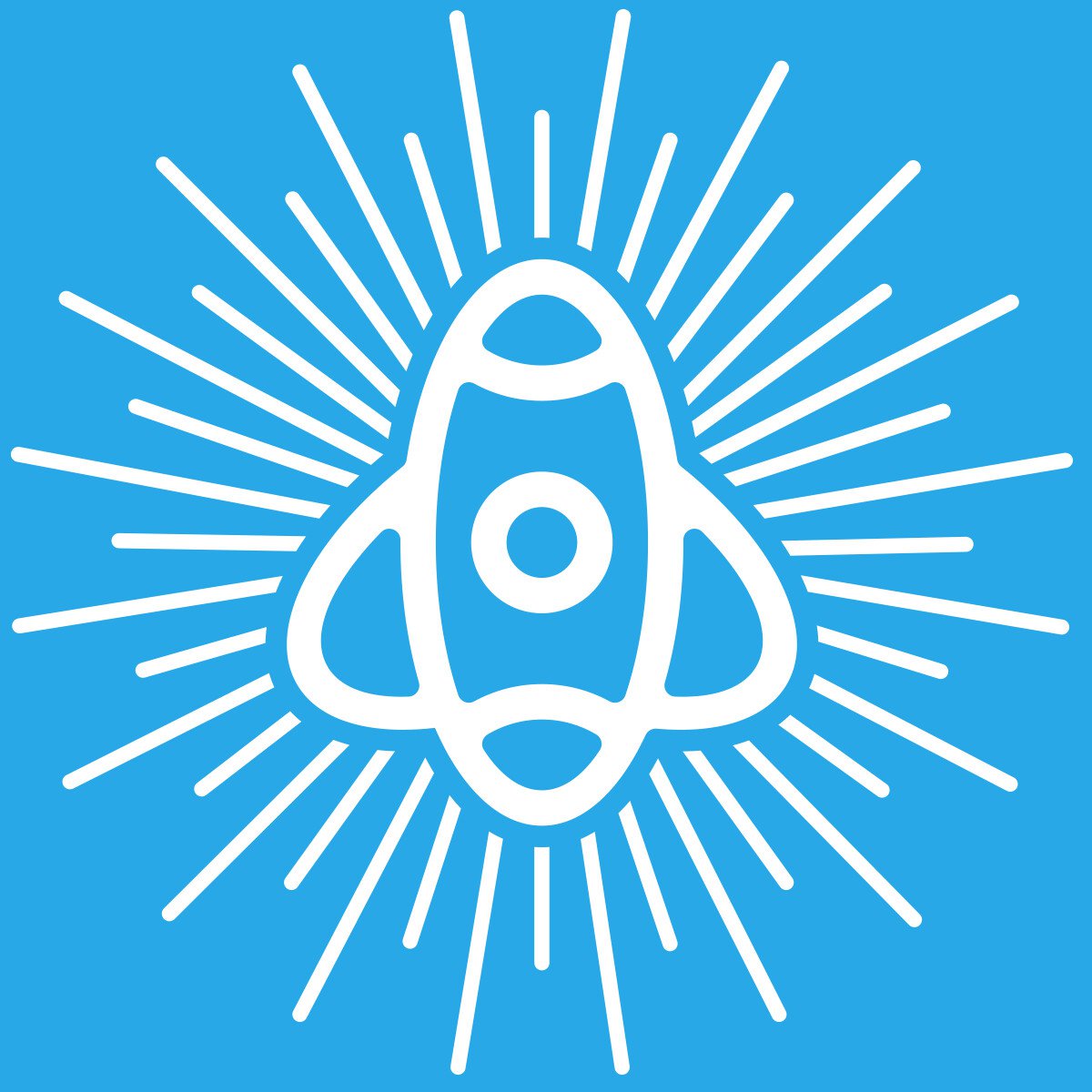Start shipping with SAMOS | Request a demo
SAMOS has launched a new integration with Shopify via the SAMOS Shopify App. This app allows Shopify users to enjoy the complete peace of mind of hassle-free EU shipping. We use a single point of customs clearance and advance payment of import charges to ensure your customers never get a doostep charge. And we look after sellers too - you'll never get a surcharge from us, and you don't need an IOSS number to use our service.

The SAMOS Shopify app enables you to create SAMOS labels and customs data in seconds straight from your Shopify platform. This means you don't need to enter customer data into our portal, as it is all done automatically, saving you time and costly mistakes.
Here's how to get started:
If you're not already a SAMOS customer, you'll need to sign up for an account. Simply complete this online form and we'll send you everything you need to know to get started. Once you're set up, follow the instructions below to connect you Shopify and SAMOS accounts.
- Make sure your Shopify log-in has permission to install apps
- In the Shopify system, go to Apps > SAMOS Connect > Add app OR find the SAMOS App in the Shopify app list
- Create an account using the registration page. The email address you use must be the Shopify master admin registered email address.
- Email info@samos-e.com to get an API key
- Click “add” to add your API key
- Click “view” from the orders
- Select what you would like to fulfil in the order. Most orders are 1 or 2 items, and they can all be fulfilled in one go. (NB: if you have one order across multiple boxes use the same process for partially fulfilling the order by selecting which items are in each box. For example, to partially fulfil an order select “0” for items that will not be in the parcel or “1”, “2” etc for items that will be in the parcel. Any items left over can either be shipped later or consigned to another parcel. It will remain listed as unfulfilled until it is consigned.)
- Click on fulfil items. It will say “Parcel Created Successfully” or you may get an error message if there is an issue with your data.
- Your labels will be ready, click on “Download label”
For any issues relating to the SAMOS Shopify app, please emailinfo@samos-e.com or contact your Account Manager.
Top tip! To create itemised charges in your checkout process such as import charges, try using apps such as Upcharge and Zonos. These are unaffiliated to SAMOS, so please contact them directly for assistance.